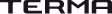How to use the map
We encourage you to view a list of our Trade Partners, who can give you professional advice and help in selecting the best radiators. You can purchase our radiators directly from them or order custom items.
The map shows the default view of all data available. Black location markers show places where you can find our partners. When you click on a marker, you can see company information, including its address, e-mail and telephone.Map navigation buttons allow, among other things, zooming in / out, switching between the type of map (e.g. a satellite view) and selecting the street view mode.
Geolocation: In order to make it easier to use the application and speed up the extraction of data the geolocation solution has been created. Once you share your geographical position ("Share location" button) all nearby companies will automatically appear. An instruction and a button allowing you to share your location appear when you open this subpage.
Search: Use the search engine if you need to inquire about the availability of the product in other location, different from your current location. When entering the address you will be provided location hints. Once you choose the location the map will show the place.
City, Country: Choose the area you want to see. The list is limited to the areas where our Trade Partners can be found.
City, Country: Choose the area you want to see. The list is limited to the areas where our Trade Partners can be found.